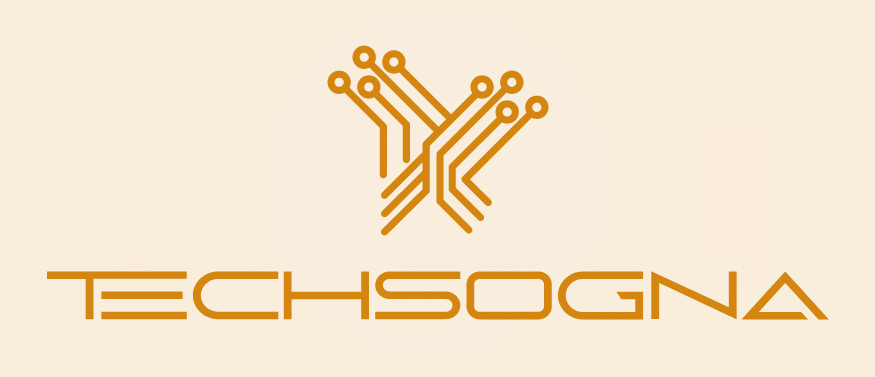App delivery from the Cloud
Why Azure RemoteApp?
No expensive on-premises costs:
Azure RemoteApp eliminates costly on-premises expenses, allowing you to harness the inherent agility of the cloud to address your business’s dynamic needs without the burden of hefty on-site costs. The per-user, per-month pricing model ensures your expenses remain predictable, even as your business requirements fluctuate.
Your apps, on Azure cloud:
This translates to a hassle-free experience. We handle the hardware and scaling, allowing you to effortlessly adapt to your business’s evolving demands. There’s no necessity to allocate funds and time for the upkeep, enhancement, and setup of on-site servers. Simply upload your applications and oversee them via the Azure portal.
Works with what you have:
Azure RemoteApp enables you to deploy your applications from the cloud easily and swiftly, eliminating the need for rewriting. This allows you to modernize your application delivery infrastructure and operate your applications in the cloud as they are.
Windows apps on any device:
Azure RemoteApp hosts your company’s applications on Windows Server or Desktop OS, within the Azure cloud, simplifying scaling and updates. Users can access these applications via the Microsoft Remote Desktop Protocol (RDP) or the new Windows App from any location and on various devices and platforms, such as Windows, Mac OS X, iOS, and Android.
Centralized management, secured data:
In an IT infrastructure connected by various device platforms, data security and compliance are paramount. Azure RemoteApp allows you to centralize your data on the secure and reliable Azure platform. Applications appear to run locally, but they are neither transmitted to nor stored on user devices. Instead, apps and data remain in the cloud, minimizing the risk of data loss due to lost or stolen devices.
A scalable platform: simple and cost-effective
Repurpose your Infrastructure:
Today’s business landscape demands flexibility and agility in managing mobile and dynamic workforces. As we aim to remain competitive and minimize costs, we must also accommodate the increasing variety of devices that individuals prefer to use.
Delivering and adapting corporate resources and native applications, like sensitive line-of-business or legacy applications, across various device platforms in a simple and cost-effective manner is challenging. Azure RemoteApp was developed to address significant IT hurdles, offering scalability, agility, and flexibility to your enterprise.
Deploy your way:
Azure RemoteApp offers the flexibility to adapt your infrastructure. Select from multiple deployment options that cater to either hybrid or cloud-only architectures. Provision access through pre-built application collections or custom template images, and even integrate your own applications into this cloud-centric architecture.
You can integrate your on-premises infrastructure and data using a hybrid architecture. Alternatively, if your existing architecture is cloud-based, you can deploy Azure RemoteApp directly to the same VNET where your virtual machines (VMs) are located.
Customize your deployment
Azure Entra ID:
An Azure Entra ID connection can be set up allowing users to access Azure RemoteApp using their corporate credentials.
Azure AD Connect:
An Azure Active Directory connection can be established with your on-premises Active Directory, enabling users to access Azure RemoteApp using their corporate credentials.
Domain join:
You have the option to join your VM session hosts in Azure RemoteApp to your Active Directory domain. By doing so, your existing policies and security settings will be applied and enforced.
VPN connection:
To enable users to access corporate data on your on-premises network, you can establish an Azure VPN connection. If your data is already hosted on Azure, simply deploy Azure RemoteApp to the same VNET where your virtual machines are located.
OneDrive:
Microsoft has now announced support for configuring OneDrive as an AVD RemoteApp. This new feature enables users to easily access and synchronize their OneDrive files within a remote application environment.
Previously, OneDrive was limited to use on Azure Virtual Desktop with certain desktop configurations and did not support RemoteApps. Now, with the latest update, Microsoft OneDrive can be utilized in conjunction with a RemoteApp on Azure Virtual Desktop.